Table of Contents
Change Your Mobile Number with any Bank - 2024
Topic- Bank Me Mobile Number Change Application In Hindi
आज के Time पर जब सारे काम Online किए जा रहे हैं, तब यह एक काम जो कि “हमें अपने Bank Account में Number Change करना हो या Update करना हो” इसके लिए ज्यादातर Banks में ग्राहक को बैंक के अंदर जाकर Form Fill करके ही Complete किया जा रहा है, पर अभी कुछ समय पहले काफी Banks ” Mobile 📱 Number Update” करने वाली सुविधा Online ” Mobile banking OR Net Banking के जरिये प्रोवाइड करती थी ! कुछ Banks एसे हैं जिसमे अभी भी आप Online घर बैठे अपना Mobile Number Change कर सकते हैं, और कुछ Banks में यह Facility ATM Card 💳 के द्वारा अपने बैंक के किसी भी ATM मशीन पर जाकर किया जा सकता है, आज के इस Topic “Bank Me Mobile Number Change Application in Hindi” में हम जानेंगे इसका विस्तार से क्या प्रक्रिया है………
1.
Change your Mobile Number Online-2024
There is No doubt that we are very busy in our daily life , we have no more time to add for such kind of work when possible to done from sitting at home 🏡.
अगर आप घर बैठे online अपने Laptop या Mobile से अपने बैंक अकाउंट में अपना नंबर Change करना चाहते हैं, तो सबसे पहले आपको यह पता करना होगा कि आपका Bank 🏦 इस काम के लिए Online सुविधा प्रोवाइड करता है या नहीं ? यह बताना जरूरी है कि ऑनलाइन मोबाइल नंबर अपडेट करने की सुविधा कुछ ही Banks है जो अपने ग्राहकों को Net Banking या Mobile Banking के जरिए प्रदान करती हैं l
अगर आपका बैंक आपको अपना मोबाइल नंबर अपडेट करने की सुविधा ऑनलाइन प्रोवाइड करता है तो….
Check Out these Steps By Mobile Banking –
- Download your official Bank Application from play ▶ Store.
- Go to Profile option.
- Choose profile & Update Option.
- Edit your new Mobile Number And Update.
Check Out These Steps by Net Banking –
- Go to your Official bank 🏦 Website And Create Your Login ID & Password for Net banking.
- You will require your Registered Mobile Number And Active Debit card for Creating your Login Details 💳.
- After login Go to Profile Section OR Personal Info Section.
- See If Any option Available and relatable to Change mobile Number.
- Follow All the Instructions made by your bank.
2.
Change your Mobile Number Offline-2024
1st of All, मैं यह कहना चाहूंगा कि यह 100% Working ✅ तरीका है, जिससे आप अपना मोबाइल नंबर चेंज कर सकेंगे. 🌷
- इस प्रक्रिया में आपको अपने Bank 🏦 में जाना होगा और वहां पर आपको बैंक कर्मचारी से मोबाइल नंबर चेंज करवाने का एप्लीकेशन मांगना होगा .
- आपको किसी तरह का कोई Application लिखना नहीं है, आपके पास Already एक Application Form होगा जिसमें आपको केवल अपना New Mobile number और कुछ जरूरी जानकारी जैसे कि – आपका Bank Account details आज की तारीख और आपके Signature देने होंगे.
- जब भी आप अपने बैंक के लिए जाएं तो अपने साथ बैंक की पासबुक और अपने Aadhar Card और PAN Card की फोटोकॉपी जरूर रखें.
- जब आप अपना Application Form Fill कर दें एक बार Again Verify करके उसे बैंक में Submit कर दें.
Application form submit करने के 2 से 4 दिनों में ही आपका Mobile 📱Number Update हो जाएगा l
3.
Change your Mobile Number through ATM 🏧-2024
इस प्रक्रिया के बारे में काफी कम लोगों को पता है , पर कई सारे Bank है जो ATM 🏧 Machine के Through Mobile Number Change OR Update करने का Option देते हैं.
इस प्रक्रिया को Try करने से पहले आपको सबसे पहले अपने बैंक के वेबसाइट से OR किसी और सोर्सेस से यह Confirm कर लेना है कि- इस तरह की Service आपके बैंक में Available है या नहीं ?
अभी कुछ दिन पहले ही मैंने अपना मोबाइल नंबर “जो कि ICICI Bank में मेरा अकाउंट है” ATM 🏧 Machine के द्वारा ही Update किया है.
Process-
- Go to your Bank ATM Machine 🏧.
- Put your ATM Card into Machine.
- Verify your ATM PIN.
- Select “More Option” OR Select “Other Services”
- Just look your Relatable Option for Change your Mobile Number.
- Enter and Confirm your New Mobile Number.
- wait for ATM Confirmation message for your New Update.
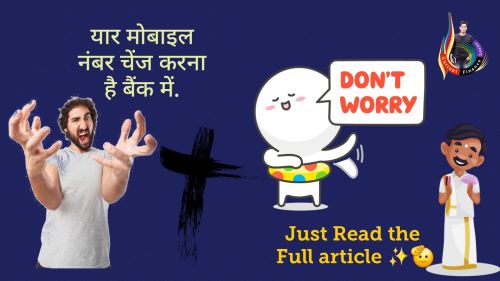
मैं कोशिश करूंगा कि इस ☝ Data को regular Update करता रहूं , पर एक बार आप जरूर अपनी तरफ से Confirm कर ले क्योंकि बैंक कभी भी अपना Rule Change कर सकता है , तो हमें इस डाटा के भरोसे 100 % नहीं रहना है l
एक बार जरूर कंफर्म कर ले , अगर Online Facility ना हो तो आप अपने Nearest Bank Branch ही जाकर अपना मोबाइल नंबर Update करें .
Why Most of the bank are not Allowing to Chage your mobile Number Online ?
Many Positive & Realistic Reasons why many Banks may not Allow to Change your mobile number Online –
- Security Reason –
- Risk to Verify Actual Account holder –
- Regularly Rules of RBI for Banks –
- Customer Verification for other banking products and it’s misuses.
Bank 🏦 Name | By Branch | Online | By ATM |
|---|---|---|---|
State Bank of India (SBI) | ✅ | ❌ | ✅ |
HDFC Bank | ✅ | ❌ | ❌ |
ICICI Bank | ✅ | ❌ | ✅ |
Punjab National Bank (PNB) | ✅ | ✅ | ❌ |
Bank of Baroda (BOB) | ✅ | ❌ | ❌ |
Canara Bank | ✅ | ❌ | ❌ |
✅ | ✅ | ❌ | |
Kotak Mahindra Bank | ✅ | ❌ | ❌ |
IDBI Bank | ✅ | ✅ | ❌ |
IndusInd Bank | ✅ | ❌ | ✅ |
Yes Bank | ✅ | ❌ | ❌ |
Bank of India (BOI) | ✅ | ✅ | ❌ |
Central Bank of India | ✅ | ❌ | ❌ |
Union Bank of India | ✅ | ❌ | ❌ |
Federal Bank | ✅ | ❌ | ❌ |
Bandhan Bank Ltd. | ✔ | 🔐 | 🔐 |
DCB Bank Ltd. | ✔ | ❌ | ❌ |
Dhanlaxmi Bank Ltd. | ✔ | - | ❌ |
✔ | ✔ | ❌ | |
✔ | ❌ | ❌ | |
✅ | ❌ | ❌ | |
Utkarsh Small Finance Bank Ltd. | ✅ | ❌ | ❌ |
India Post Payments Bank Ltd | ✅ | 🔐 | 🔐 |
✅ | - | 🔐 | |
Bank of Maharashtra | ✅ | ❌ | ❌ |
As I said , i will try to Update the above list 📃 , but remember bank 🏦 can change or Update the facilities for there online services Line – Online Mobile Number change OR Online ATM Card 🏧 Apply or other banking services.
it’s Good to Approach the bank directly ( Physical Visit ). It’s Safe and Secure.

If you want to change your mobile number in bank then Yes it’s possible.
you can change your mobile 📱 number Offline by visiting the you branch and also you can change your mobile number Online also if you bank is Allowing for it.
please read the full article
Thanking you soo much For Reading this article
Plz show your love with Sharing this Article to others And comments your suggestions.
How useful was this post?
Click on a star to rate it!
Average rating 0 / 5. Vote count: 0
No votes so far! Be the first to rate this post.
We are sorry that this post was not useful for you!
Let us improve this post!
Tell us how we can improve this post?
